The Ultimate Guide to Writing a Professional Email: Format, Structure and Examples
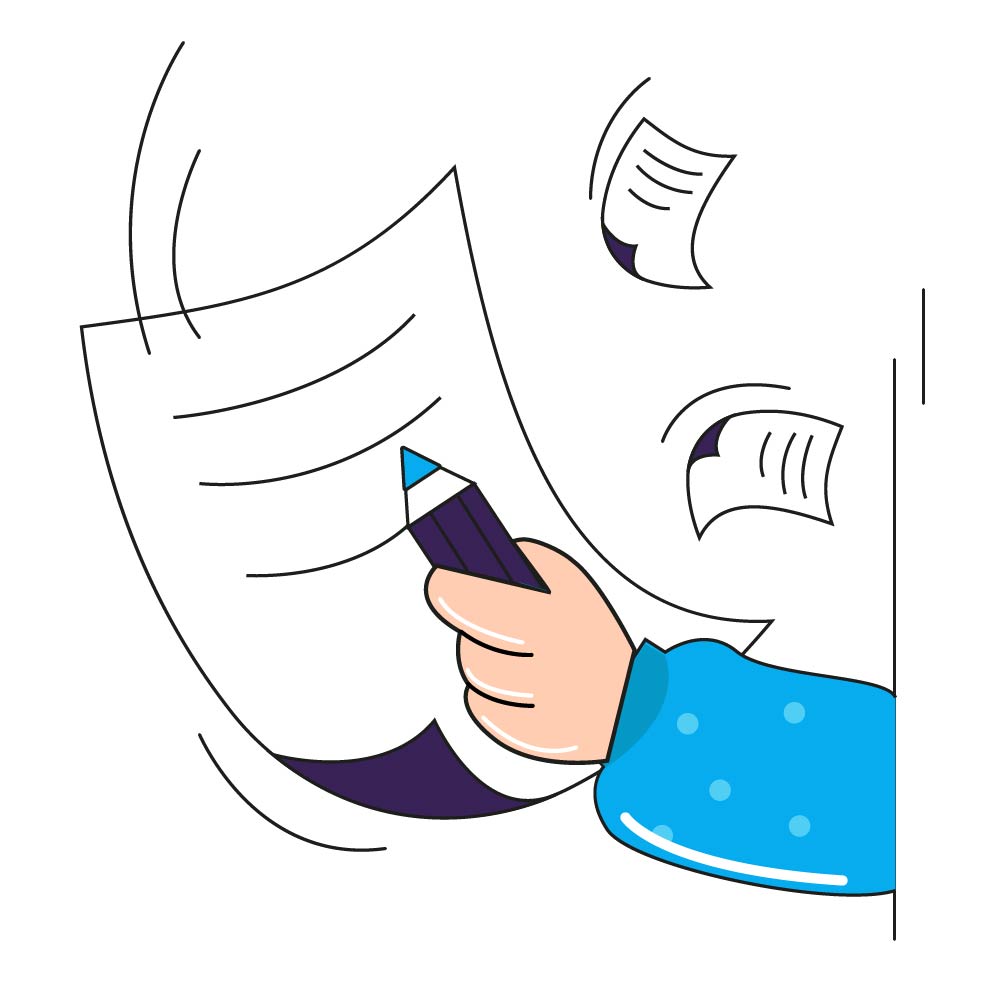
Effective communication is a cornerstone of professional success, and email is often the primary medium for workplace communication. Whether you're corresponding with colleagues, clients, or potential employers, using the correct email writing format can enhance your professionalism and ensure your message is well received. In this guide, we'll explore everything you need to know about professional email formatting, including the proper structure, helpful examples, and tips for writing clear and effective emails.
Importance of a Professional Email Format
When sending a professional email, the format you use can make a big difference in how your message is perceived. A well-structured email demonstrates that you're organized, detail-oriented, and respectful of the recipient's time. On the other hand, a poorly formatted email can create confusion, leave a negative impression, or even result in your message being ignored.
The proper email format is especially important in the following situations:
- When applying for a job or responding to a job offer.
- Communicating with clients or external partners.
- Requesting meetings, clarifications, or additional resources.
- Sending formal announcements or updates within a company.
By following a professional email format, you help ensure that your emails are not only read but also understood and respected.
Structure of a Professional Email
The structure of a professional email is simple, yet important. Sticking to a standard email writing format ensures your message is clear and easy to follow. Below is a breakdown of the essential elements of a properly structured email:
Email Writing Format Components
Here's how to format a professional email using the key sections found in most email writing formats:
| Section | Description |
|---|---|
| Subject Line | This is the first thing your recipient sees. Keep your subject clear and concise. A good subject line informs the reader about the email's purpose. For example, “Project Update” or “Request for Information.” |
| Greeting | A polite and professional greeting sets the tone. Use "Dear [Name]" for formal situations, or "Hello [Name]" in more casual professional environments. Avoid informal greetings like "Hey" or "Hi there." |
| Introduction | Start your email by stating the reason for writing. This gives your recipient an immediate understanding of the email's purpose. For example, "I am writing to follow up on our recent meeting" or "I wanted to inquire about the status of my application." |
| Body | This is where you provide the necessary information. Be concise and break up long text into short paragraphs or bullet points to enhance readability. Stay focused on the key message and avoid unnecessary details. |
| Closing | End your email with a polite closing statement such as "I look forward to hearing from you" or "Thank you for your time and consideration." A closing line should always be positive and respectful. |
| Signature | Your email signature should include your full name, job title, and contact details. You may also include your company name, LinkedIn profile, or other relevant information. Make sure it remains professional and simple. |
Following this email structure helps ensure that your message is well-organized and easily understood. Whether you're sending an email to your boss, a colleague, or a business partner, using the correct format for writing an email can help create a positive impression.
Professional Email Examples
To give you a better idea of how to apply these principles in real life, here are a few examples of professional emails written in the proper email writing format. These examples can serve as templates for various scenarios.
Example of an Official Email
Subject: Request for Proposal Discussion
Dear Ms. Anderson,
I hope this message finds you well. I am writing to inquire about scheduling a meeting to discuss the proposal you submitted for the XYZ project. We would like to go over a few details and answer any questions you may have.
Please let me know your availability this week. I look forward to your response.
Best regards,
John Stevens
Business Development Manager
Example of a Professional Email for Job Application
Subject: Application for Senior Graphic Designer Position
Dear Hiring Manager,
I am writing to express my interest in the Senior Graphic Designer position at ABC Corporation, as advertised on your website. With over seven years of experience in digital design and branding, I believe my skills and portfolio align with the creative needs of your team.
Attached is my resume and portfolio for your review. I would appreciate the opportunity to further discuss how my experience can contribute to the innovative work at ABC Corporation.
Thank you for considering my application. I look forward to your response.
Sincerely,
Sarah Johnson
(555) 987-6543
Tips for Writing a Professional Email
Writing a professional email doesn't have to be complicated. Here are some practical tips to help you ensure your emails are polished and effective:
- Use a clear subject line: Make sure your subject line reflects the main point of your email. A vague or misleading subject can lead to your email being ignored.
- Be polite and respectful: Always use a courteous tone, even if the email is addressing a difficult issue or complaint.
- Keep it concise: Avoid long, rambling emails. Stick to the key points and get to the point quickly.
- Format for readability: Use paragraphs, bullet points, or numbered lists to make your email easier to read. No one likes to read a "wall of text."
- Proofread before sending: Always double-check your email for spelling and grammar errors. Simple mistakes can undermine your professionalism.
- Use a professional signature: Your email signature should include your full name, position, and contact details. Keep it simple and avoid unnecessary quotes or images.
Common Mistakes to Avoid
Even seasoned professionals make mistakes when writing emails. Here are some common pitfalls and how to avoid them:
- Using an unprofessional email address: If you're still using an old, informal email address like “[email protected],” it's time to switch to a more professional one.
- Not using a clear subject line: Your subject line is the first thing your recipient sees. Make sure it's clear and relevant to the email content.
- Forgetting to attach files: If you mention an attachment, make sure it's actually attached before sending.
- Being too casual: While you don't want to sound robotic, avoid using overly casual language like “Hey” or “What's up?” in professional emails.
- Sending without proofreading: Typos and grammatical errors can harm your credibility. Always proofread before hitting send.
Writing a professional email is an essential skill for any career. By mastering the proper email format and structure, you can communicate your message clearly and make a positive impression. Whether you're applying for a job, following up with a client, or sending a project update, using the right email writing format is key to achieving your communication goals.
Take the time to practice these strategies and review the provided examples of professional emails. With careful attention to detail and a focus on clarity, your emails will be both professional and effective, helping you build better relationships and succeed in your career.