What are the best live chat solutions in 2025?
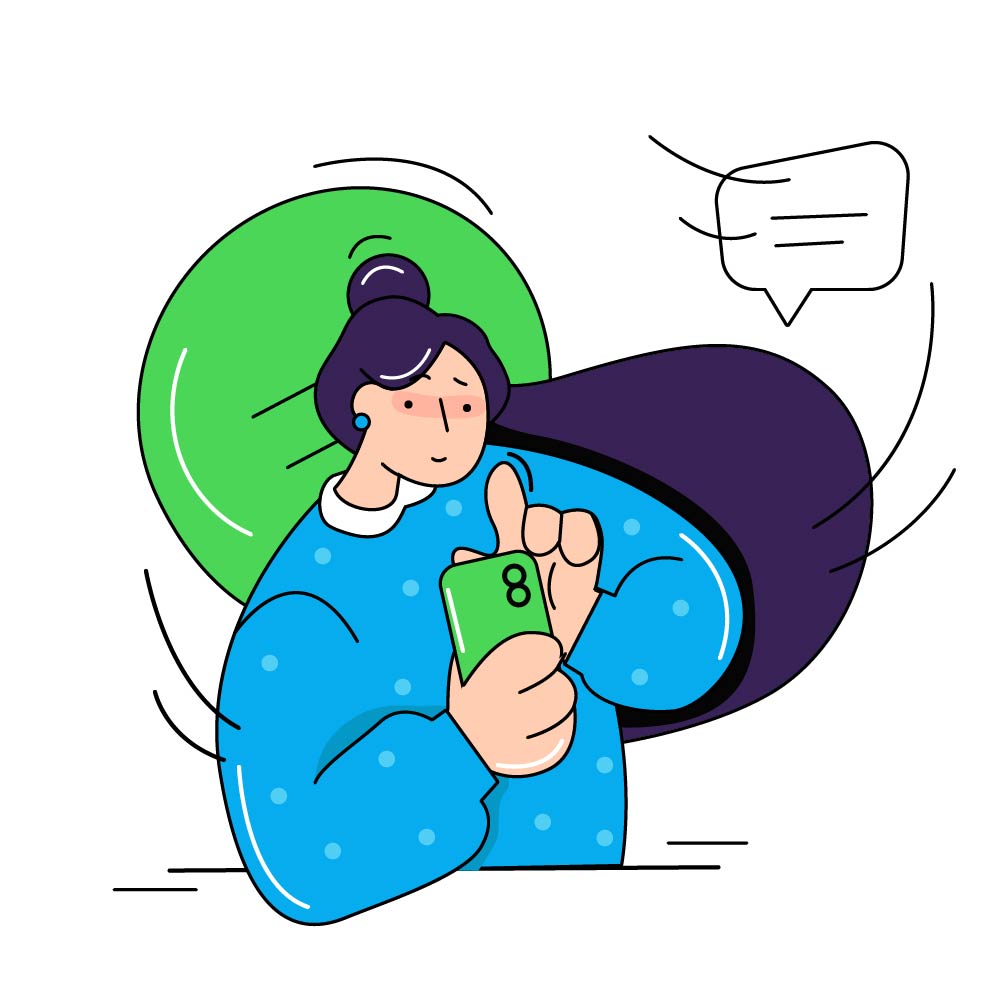
One of the most effective ways to enhance user experience and improve customer satisfaction is by adding live chat to your website. Live chat has proven to be a game-changer in customer support, sales, and engagement, offering instant communication between your business and its visitors. Whether you want to embed chat on your website to help visitors navigate your site or answer their questions immediately, it provides a personal and direct interaction that other forms of communication struggle to achieve.
In this article we will discuss the importance of live chat for websites, how it can improve customer experience, and how you can easily integrate chat into your website. If you're looking to add a chat box to your website and elevate your business to the next level, read on to explore the best methods, practices, and software solutions available.
Benefits of Live Chat for Your Website
Having live chat on your website offers a range of advantages that can directly impact your business's success. Here's why businesses, whether small or large, should consider adding live chat to their website:
1. Immediate Customer Engagement
When you add live chat to a website, you provide a real-time communication channel for your visitors. This eliminates the need for customers to wait for email responses or endure long phone queues. Immediate support through live chat can turn casual visitors into satisfied customers, increasing engagement and reducing bounce rates.
2. Improved Customer Satisfaction
Integrating chat into your website makes it easier for customers to reach out when they need help. A customer's experience with your business can make or break their loyalty, and offering a simple, user-friendly way to get answers fast is crucial. Live chat ensures that customers feel valued and heard, which leads to higher satisfaction levels.
3. Increased Conversion Rates
When you add live chat to your website, it becomes much easier to guide potential customers through their decision-making process. Chat agents can provide product recommendations, clarify doubts, and even offer special discounts in real time. Studies have shown that websites with live chat can see conversion rate increases of up to 40%.
4. Cost-Efficient Support
Compared to traditional customer support channels like phone or email, live chat is highly cost-effective. A single agent can handle multiple chats at once, meaning you can serve more customers without increasing your support team size. This is particularly advantageous for small and medium-sized businesses.
5. Gain Valuable Insights
Another benefit of adding chat to your website is that it allows you to gather insights about your visitors. By analyzing chat transcripts, you can identify common issues or queries, optimize your website content, and improve your products or services based on real customer feedback.
6. Helpdesk
Live chat allows customers to get real-time assistance, which complements helpdesk systems by providing immediate solutions for simpler or more urgent issues. It acts as the first line of defense for common questions, while more complex problems can be escalated to the helpdesk.
7. Seamless Integration with Ticketing Systems
Many live chat platforms are integrated with helpdesk ticketing systems. If a chat interaction cannot resolve a customer issue immediately, it can be escalated to the helpdesk, where a ticket is generated. The chat transcript can also be attached to the ticket, providing helpdesk agents with a complete history of the customer's inquiry. This creates a smooth transition between the live chat session and the more structured support provided by the helpdesk, ensuring continuity in customer support without the customer having to repeat their problem.
Improving Customer Support with Live Chat
Customer support is one of the most critical aspects of any business, and adding live chat to your website can significantly improve how you assist your customers. Whether it's providing instant answers, troubleshooting technical problems, or guiding visitors through a complex purchase process, live chat can dramatically enhance the customer support experience. Here's how:
1. Real-Time Support
Customers expect instant solutions when facing issues. Live chat on your website allows support teams to provide help at the very moment it's needed. This real-time assistance can prevent customer frustration and retain users who might otherwise leave your site.
2. 24/7 Availability with Chatbots
If you want to offer live chat around the clock but don't have the resources to staff it 24/7, AI-powered chatbots can fill the gap. Many businesses now embed live chat bots into their websites to answer basic questions, troubleshoot issues, and guide visitors to the correct resources.
3. Personalization
With live chat, your support agents can offer more personalized experiences. By reviewing a visitor's browsing behavior or purchase history, agents can offer recommendations or solutions tailored specifically to the individual's needs. This level of customization can significantly enhance customer loyalty.
4. Multitasking Support Agents
One of the significant advantages of live chat over traditional support methods is the ability for agents to handle multiple conversations simultaneously. This leads to greater efficiency, especially during peak hours, ensuring customers receive timely responses without compromising quality.
Boosting Sales and Conversion Rates with Live Chat
Adding a live chat feature to your website is not just about providing support—it's also a powerful tool for increasing sales. Here's how you can leverage live chat to boost conversions:
1. Guiding Customers Through the Sales Funnel
Many potential customers leave websites without making a purchase because they have unresolved questions or concerns. By implementing live chat on your website, you can engage visitors in real-time and guide them through the sales funnel. Whether it's answering product-related queries or helping customers navigate payment options, live chat can reduce abandoned carts and increase sales.
2. Upselling and Cross-Selling Opportunities
Live chat provides a unique opportunity to upsell or cross-sell products. For instance, when a visitor is inquiring about a specific product, your chat agent can recommend complementary items or higher-end versions. Personalized recommendations made in real time can result in higher average order values.
3. Overcoming Objections
Visitors often hesitate to make a purchase due to doubts or uncertainties. Live chat gives you the chance to address these objections immediately, whether it's clarifying product features, discussing return policies, or answering concerns about shipping costs. By overcoming these hurdles, you're more likely to close the sale.
4. Offering Exclusive Promotions
Businesses can use live chat as a way to offer exclusive discounts or promotions to potential customers who may be on the fence. A well-timed promo code or special offer can be the deciding factor in a visitor's decision to purchase.
How to Add Live Chat to Your Website
If you're ready to embed live chat into your website, there are several steps you need to follow:
1. Choose the Right Live Chat Software
The first step to adding live chat to your website is selecting the appropriate software. There are many options available, from free tools like Chatim to advanced enterprise-level solutions. Consider your business needs, budget, and desired features when choosing your live chat software.
2. Embed the Live Chat Code
Once you've selected a live chat tool, embedding it into your website is a straightforward process. Most live chat software provides an HTML code snippet that you can easily insert into your website's backend. This allows the live chat widget to appear on your site.
3. Customize the Chat Widget
To ensure a seamless user experience, customize your chat widget to align with your brand's design and tone. You can change colors, fonts, and positioning to match your website's look and feel.
4. Set Up Notifications and Triggers
Setting up proactive chat triggers can help you engage visitors more effectively. For example, you can configure the chat to pop up when a visitor spends a certain amount of time on a product page or is about to exit your site without making a purchase.
Choosing the Right Live Chat Software for Your Website
There are numerous live chat tools on the market, each offering different features. To help you decide which is best for your business, consider the following factors:
1. Scalability
If you anticipate your business growing in the future, choose live chat software that can scale with you. This means ensuring the tool can handle increasing volumes of traffic and support more users as your customer base expands.
2. Integrations
Make sure the live chat software integrates with other platforms you're using, such as CRM systems, email marketing tools, and help desk software. This will allow for seamless customer data management and more efficient communication.
3. Mobile Compatibility
As more users browse and shop on mobile devices, it's essential that your live chat is mobile-friendly. Ensure the software you choose works well on both desktop and mobile platforms.
Live Chat Best Practices
Once you've implemented live chat on your website, following best practices can maximize its effectiveness:
1. Be Prompt
Customers expect quick responses when using live chat. Aim to reply within a few seconds of a chat request to avoid frustration. Consider using automated greetings to acknowledge visitors immediately.
2. Train Your Agents
It's crucial to properly train your chat agents to provide excellent customer service. This includes knowledge about your products, policies, and how to handle various types of inquiries professionally and efficiently.
3. Personalize Interactions
Make your visitors feel valued by addressing them by name and personalizing your responses based on their behavior and past interactions. This can go a long way in building customer loyalty.
4. Follow Up
After a chat session ends, follow up with an email or a survey to gather feedback on the customer's experience. This can provide valuable insights into how you can further improve your service.
What are the best live chat apps for customer service?
Customer service is one of the major uses of live chat tools. There's no denying that using live chat apps is a great way for you to solve customer issues while keeping them happy. Plus, these apps can also help lower the overall customer satisfaction. That's why it makes a lot of sense to use live chat because it's very effective, it gets the job done, and it will alleviate a lot of potential challenges and issues. Plus, the best part is that you can opt for many different live chat apps.
Chatim live chat with chatbot automation
If you're looking for an easy way to connect with your customers and boost your business, Chatim live chat software is a fantastic choice. With Chatim, you can chat with visitors in real-time, helping them with any questions or issues right when they need it. This instant support means happier customers and fewer delays in resolving their problems.
Chatim is also super easy to set up and customize to match the look and feel of your website, giving your business a friendly and professional touch. You can also use chatbot templates to provide 24/7 support. Plus, it's not just about support—it's great for sales too! By chatting with customers during crucial buying moments, you can answer questions, ease concerns, and even reduce cart abandonment, which means more conversions.
On top of that, Chatim provides helpful insights and analytics about your customers behavior, allowing you to fine-tune your approach and improve your overall performance. In short, Chatim is a simple, free, effective way to engage with your customers and grow your business.
Tidio
Tidio is a very good option because it has visitor insights and browsing history. The live chat interface can be fully adjusted with the use of design options and templates. It also has very good e-commerce and CRM integration, not to mention a ticketing system. We also like the fact that they also have a vast array of apps, including for desktop, Android, and iOS.
In addition, live chat is excellent if you want to have unlimited chat conversations and a very good chat history. That being said, the knowledge base they provide is also very useful, and they do come with chatbot templates. There's a free version available, along with paid solutions that can be fully customized. Tidio review.
ManyChat
ManyChat is a powerful tool that makes it easy for businesses to connect with customers through automated messaging on platforms like Facebook Messenger, Instagram, and WhatsApp. It's designed to help you build relationships, answer questions, and even drive sales—all through engaging conversations. ManyChat review.
HelpCrunch
HelpCrunch is an all-in-one platform that helps businesses stay on top of customer communication, whether it's through live chat, email, or a knowledge base. What makes HelpCrunch stand out is how easy it makes it to engage with your customers in real-time, offering instant support or answering their questions when they need it most. HelpCrunch review.
Crisp chat
Crisp Chat is a versatile customer support platform designed to enhance communication between businesses and their customers. It offers real-time chat functionality, allowing teams to engage with website visitors instantly. One of its key features is the ability to integrate with various communication channels like email, Messenger, and even WhatsApp, giving businesses a unified inbox for all conversations. Crisp chat review.
Tawk.to
Tawk.to is a free, user-friendly live chat tool that helps businesses connect with their website visitors in real time. It allows companies to offer instant customer support, engage with potential leads, and build stronger relationships. The platform is packed with features like automated triggers, chat monitoring, and customizable widgets, making it easy to tailor the experience to suit specific business needs. Tawk.to review.
LiveChat
LiveChat is a powerful customer service platform designed to facilitate real-time interactions between businesses and their customers. Known for its simplicity and efficiency, LiveChat allows support teams to engage with website visitors instantly, providing timely assistance and improving overall user experience. LiveChat review.
Intercom
Intercom is a customer communication platform that helps businesses connect with their audience across various channels, offering a seamless way to manage both support and marketing efforts. It's designed to provide personalized, real-time messaging through live chat, email, and in-app messaging, all from one unified platform. Intercom review.
Zendesk
Zendesk is widely known for being one of the best customer service solutions on the market. They also have a live chat tool called Zendesk Messaging. What this app does is it allows you to access multichannel communication. You have knowledge base tools, support tickets, and even self-service. The answer bot they added here is exceptional, very high quality, and unlike anything that you can find. Plus, the fact that you can easily connect with a variety of chat tools like WhatsApp or Facebook Messenger makes it easy to connect with and assist your customers when necessary! Zendesk review.
Freshchat
Created by Freshworks, Freshchat is a very good software designed to provide customer support, but it also helps with lead conversion. It's a great multichannel tool as well, and the best part about it is that it also comes with a very simple, easy-to-use UI. The nice thing about this app is that it also has customer metrics, and it doubles down on that with a very high level of customization. That being said, they have a lot of subscription tiers, which can lead to confusion at times. Freshchat review.
HubSpot
HubSpot is a comprehensive CRM platform that offers a suite of tools designed to help businesses grow through better marketing, sales, customer service, and operations management. Known for its ease of use and scalability, HubSpot brings together email marketing, social media management, live chat, and automation, all within one platform, allowing teams to attract, engage, and delight customers at every stage of their journey. HubSpot review.
Front
Front is a collaborative inbox platform that transforms how teams handle customer communications. It centralizes emails, chats, and other communication channels into one shared space, making it easy for teams to collaborate, respond quickly, and stay organized. Front stands out by allowing teams to assign messages, discuss internally with comments, and ensure no customer request falls through the cracks. Front review.
Olark
Olark is a simple yet powerful live chat tool designed to help businesses engage with website visitors in real time. It allows teams to offer personalized customer support, answer questions instantly, and turn visitors into leads. Olark stands out for its ease of use and customizable chat widgets, enabling businesses to match the look and feel of their brand. Olark review.
Chatra
Chatra is a user-friendly live chat and chatbot solution designed to help businesses engage with their website visitors in real time. It combines live chat, offline messaging, and automated bots in one platform, making it easy for teams to provide responsive support and capture leads, even when offline. Chatra review.
Respond.io
Respond.io is a versatile messaging platform that helps businesses manage customer conversations across multiple messaging apps like WhatsApp, Facebook Messenger, Telegram, and more, all from a single dashboard. It's designed to streamline communication by centralizing messages, making it easier for teams to respond quickly and consistently. Respond.io review.
Smartsupp
Smartsupp is a live chat and chatbot platform designed to help businesses provide personalized, real-time support to their website visitors. With a combination of live chat, chatbots, and video recordings, Smartsupp allows teams to engage with customers, answer questions instantly, and automate repetitive tasks, improving efficiency and customer satisfaction. Smartsupp review.
REVE Chat
REVE Chat is an all-in-one customer communication platform that offers live chat, chatbots, video chat, and co-browsing solutions to help businesses engage with customers in real time. It's designed to enhance customer support and boost conversions by allowing teams to assist visitors instantly across various channels. Reve chat review.
Adding live chat to your website is no longer just an option; it's a necessity in today's competitive online environment. From improving customer support to increasing sales and gaining valuable insights, the benefits of integrating live chat into your website are undeniable. As you consider adding live chat to your site, take the time to choose the right software, customize it to your needs, and follow best practices to maximize its potential.
If you haven't already, now is the time to add live chat to your website and provide your customers with the real-time engagement they expect. The future of customer communication is instant, and live chat is the key to staying ahead of the competition.